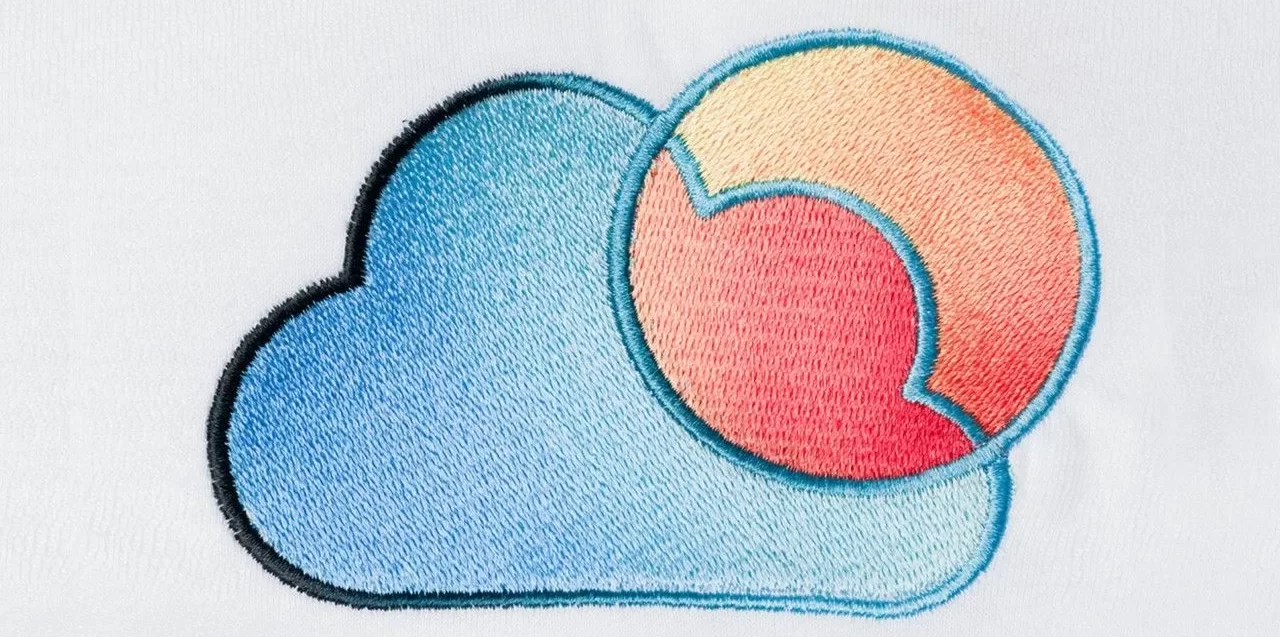Embroidery has become a popular way to personalize and embellish clothing, accessories, and home decor. But, you may ask yourself, how to make embroidery designs? Lets walk through some popular ways! Whether you’re looking to create unique gifts, start an embroidery business, or simply enjoy a new hobby, designing your own embroidery patterns can be both rewarding and fun. Here’s a straightforward guide on how to make embroidery designs without the need for expensive or complicated software.
Step 1: Choose a Design Tool
The first step in creating your embroidery design is selecting the right graphic design tool. Your choice will depend on several factors including your design experience, budget, and the complexity of the designs you wish to create. Here are two versatile options:
Canva
For beginners and those looking for a quick, easy-to-use option, Canva is an excellent choice. It offers a user-friendly interface and a wealth of pre-made visual assets, making it ideal for those new to design. Canva’s free version may be sufficient for basic designs, but for more intricate patterns or to remove backgrounds, upgrading to Canva Pro is necessary.
Photoshop
For those with more experience in graphic design, Adobe Photoshop offers unparalleled flexibility. It allows for the creation of intricate and detailed embroidery patterns, from sophisticated lettering to abstract forms. The main challenge with Photoshop is its steep learning curve and subscription cost, though a free trial is available to test the waters.
Step 2: Design Your Embroidery Pattern
Once you’ve chosen your design tool, it’s time to start creating your pattern. Here are some tips to guide you:
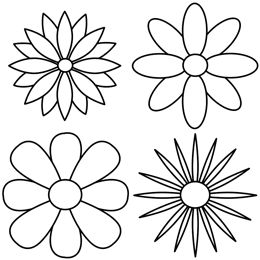 – Start Simple: If you’re new to embroidery design, begin with simple shapes and designs. Flower embroidery designs are a great starting point due to their versatility and timeless appeal.
– Start Simple: If you’re new to embroidery design, begin with simple shapes and designs. Flower embroidery designs are a great starting point due to their versatility and timeless appeal.
– Consider the Medium: Remember that your design will be stitched, so consider how different colors and shapes will translate into thread. This might affect your choice of colors and the complexity of your design. You’ll also need to know how many stitches are in each design in order to accurately predict how much each will cost. For this, you can use Blankastyle’s embroidery cost estimator to get n accurate prediction of this!
– Use Templates: Both Canva and Photoshop offer templates that can kickstart your design process. These can be particularly useful if you’re looking for inspiration or a structured starting point.
Step 3: Preparing Your Design for Embroidery
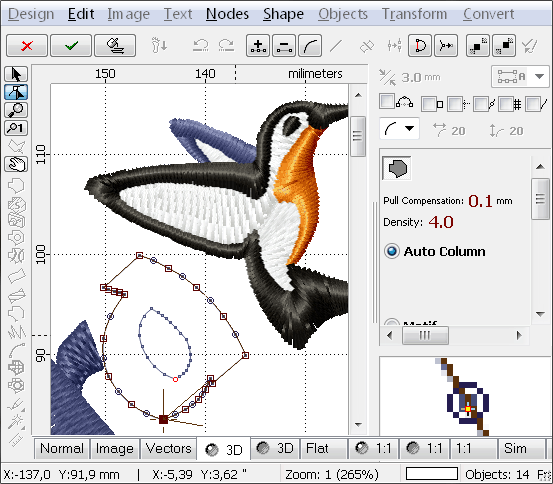 Once your design is complete, you’ll need to prepare it for the embroidery process. This often involves converting your digital design into a format that embroidery machines can read. While Canva and Photoshop don’t directly offer this functionality, several online services and embroidery software can convert your designs into the appropriate file format.
Once your design is complete, you’ll need to prepare it for the embroidery process. This often involves converting your digital design into a format that embroidery machines can read. While Canva and Photoshop don’t directly offer this functionality, several online services and embroidery software can convert your designs into the appropriate file format.
Once your design is ready, it needs to be converted into a format compatible with embroidery machines. This conversion process is known as digitization, and it’s essential for transforming any embroidery design you plan to use.
For those designing their own embroidery patterns, the next step is to digitize your creation. This involves submitting your design files in a vector format, such as AI or PDF, although a high-resolution PNG file can also suffice. The digitization service will then convert your design for a one-time fee, preparing it for the embroidery process.
It’s important to note that not all embroidery digitization files are created equal. Files digitized for one machine may not be compatible with another, so it’s crucial to ensure your files are adjusted or created to meet the specific requirements of the embroidery service you’re using.
To ensure your embroidery design meets your expectations, consider ordering a sample of your product. Many services offer a discount for sample orders, allowing you to see the finished product before committing to a larger order. Blankstyle’s sample orders for embroidery start at 12 units. This step is highly recommended to guarantee the quality and accuracy of your embroidery design.
How to Make Embroidery Designs?
As you can see, there’s a lot of ways to make embroidery designs. Creating custom embroidery designs is an exciting way to express your creativity and personalize your projects. With tools like Canva and Photoshop, getting started is easier than ever. Whether you’re aiming for free embroidery designs to share with the community or specific projects like flower embroidery, the key is to begin with simple designs and gradually explore more complex patterns as your confidence grows. So, to answer the question, how to make embroidery designs? Well, it’s easier than ever considering all the online and in person tools. Happy designing!